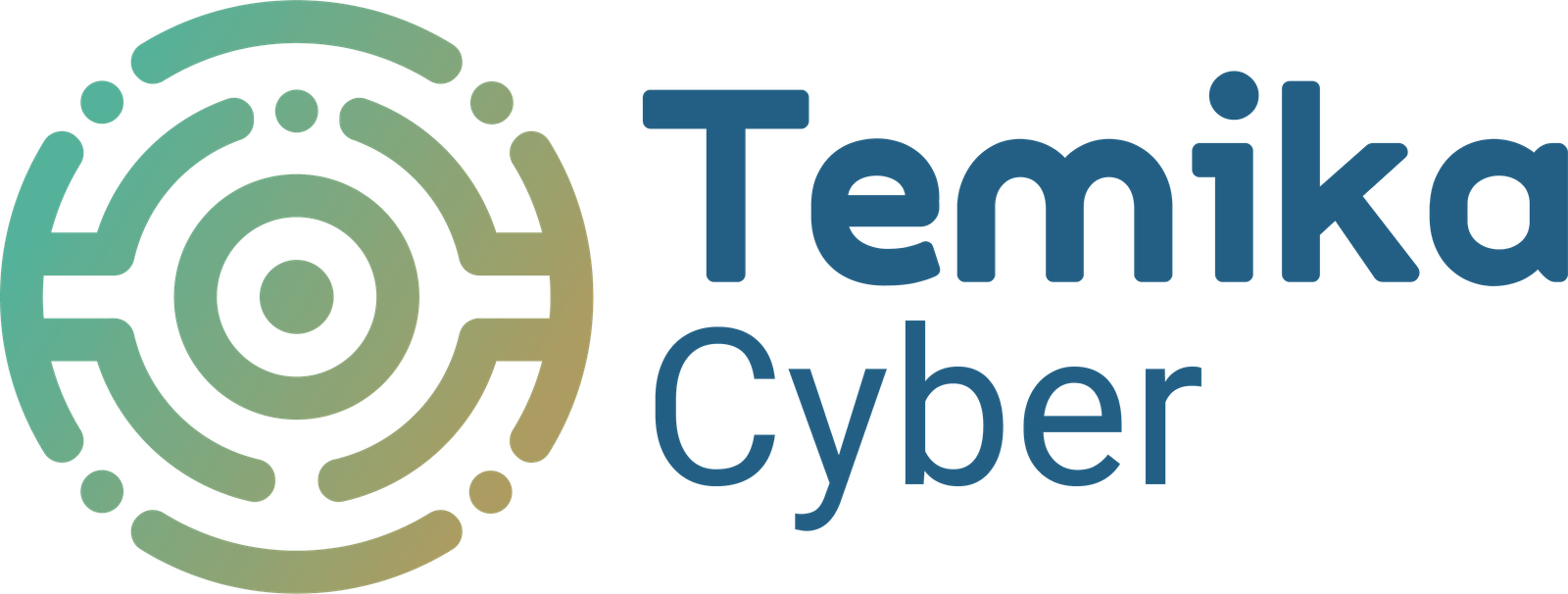Cybersecurity 101: Essential Tips for Protecting Your Personal Information
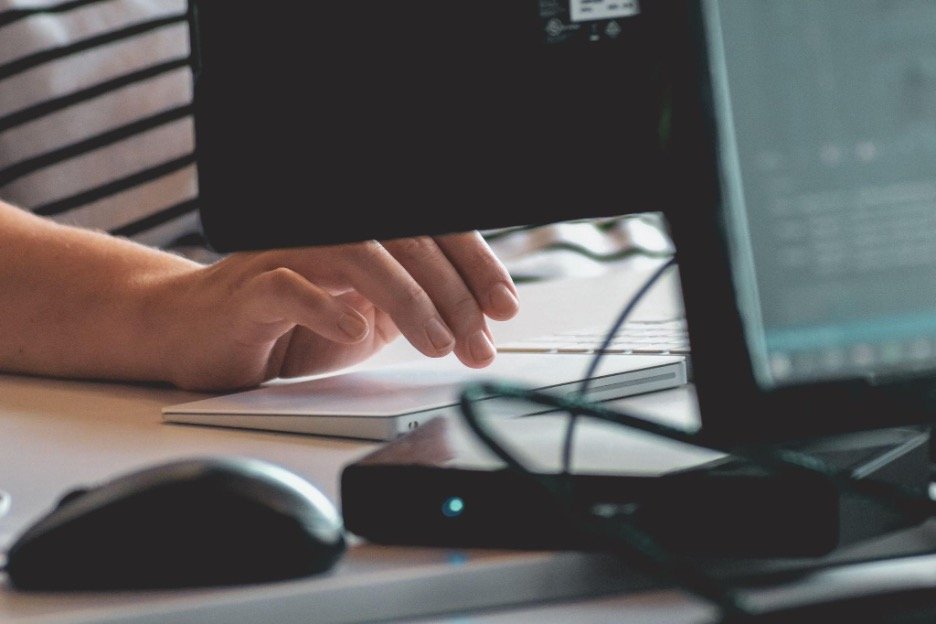
Where our personal information is increasingly stored and shared online, safeguarding our digital identity has become more critical than ever. Cybercriminals are constantly finding new ways to exploit vulnerabilities and gain unauthorized access to sensitive data. To protect yourself from potential threats, it’s essential to adopt good cybersecurity practices. In this article, we’ll provide you with essential tips for protecting your personal information and keeping your valuable information safe.
Strengthen Your Passwords
One of the first lines of defense against cyber threats is using strong, unique passwords. Avoid common passwords like “123456” or “password” and opt for complex combinations of uppercase and lowercase letters, numbers, and symbols. Ensure that your passwords are at least 12 characters long and unique for each online account you have. Consider using a reputable password manager to securely store and generate strong passwords for you.
Enable Two-Factor Authentication
Two-Factor Authentication (2FA) adds an extra layer of security to your accounts by requiring a second form of verification, typically a unique code sent to your smartphone or email. Enable 2FA whenever possible for your online accounts, especially for banking, email, and social media platforms. This additional step significantly reduces the risk of unauthorized access, even if your password gets compromised.
Be Cautious of Phishing Attempts
Cybercriminals frequently employ the tactic of phishing to deceive victims into disclosing their personal information or login credentials. Opening emails should always be done with caution, especially those that come from shady or unknown senders. Don’t open attachments or click on links from shady sources. Double-check the email addresses, URLs, and grammar in suspicious messages, as they may contain subtle signs of phishing attempts. When in doubt, contact the organization directly to verify the legitimacy of the communication.
Keep Software and Devices Updated
Regularly updating your software and devices is crucial for maintaining strong cybersecurity. Software updates often contain important security patches that address known vulnerabilities. Enable automatic updates whenever possible to ensure that you have the latest protection against potential threats. Additionally, keep your operating system, web browsers, antivirus software, and other applications up to date to minimize the risk of exploitation.
Secure Your Home Network
Your home network is a gateway to your personal information, so it’s essential to secure it properly. Change the default administrator password of your router to a strong and unique one. Enable encryption, preferably using WPA2 or WPA3, to protect your Wi-Fi network from unauthorized access. Use a strong password for your Wi-Fi network, and consider disabling the broadcasting of your network name (SSID) to add an extra layer of security. To make sure your router has the most recent security updates, update the firmware frequently.
Exercise Caution on Social Media
Social media platforms have become a treasure trove of personal information, making them attractive targets for cybercriminals. Be cautious about the information you share online, such as your full birthdate, address, phone number, or other sensitive details. Adjust your privacy settings to limit the visibility of your posts and personal information to only trusted individuals. Avoid accepting friend or connection requests from unknown or suspicious accounts.
Use Secure Wi-Fi Networks
When accessing the internet outside of your home, be cautious about connecting to public Wi-Fi networks. Public networks can be vulnerable to hacking, allowing cybercriminals to intercept your data. If you must use public Wi-Fi, avoid accessing sensitive information or making financial transactions. Consider using a virtual private network (VPN) to encrypt your internet connection and protect your data when using public networks.
Be Mindful of Downloads and Attachments
Exercise caution when downloading files or opening attachments, especially from unfamiliar sources. Malicious files can be disguised as harmless documents or applications. Scan all downloads with antivirus software before opening them. Be wary of email attachments, especially those in unexpected or unsolicited emails. Always verify the sender and the legitimacy of the attachment before opening it.
Regularly Back Up Your Data
Cyberattacks, hardware malfunctions, and unintentional deletion are just a few of the causes of data loss. Regularly backing up your data is crucial to ensure you can recover it in case of such incidents. Use external hard drives, cloud storage services, or a combination of both to create backups of your important files and ensure redundancy. Make sure to test the restoration process periodically to ensure your backups are viable.
Stay Informed and Educate Yourself
Cybersecurity threats and best practices are continually evolving. Stay informed about the latest trends, vulnerabilities, and protective measures by following reputable cybersecurity sources. Learn about common online dangers like phishing, ransomware, and identity theft. By staying up to date, you can adapt your security practices to effectively protect your personal information.
Implementing these essential cybersecurity tips can significantly enhance your personal protection against cyber threats. Remember, cybersecurity is an ongoing effort that requires diligence and continuous adaptation to stay ahead of malicious actors. By prioritizing good security practices and being proactive, you can mitigate the risks and maintain the privacy of your valuable personal information.
Share via: